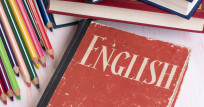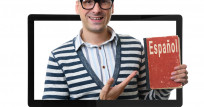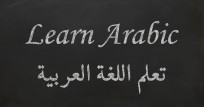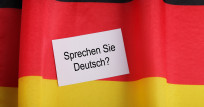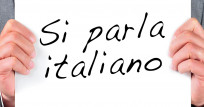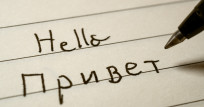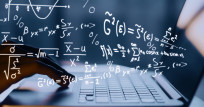The advantages and disadvantages of live online coaching and teaching
Due to the temporary need to work from home during the lockdown, many coaches and teachers switched to live online contact with their clients or students via video calls. Although this has several advantages, there are also a few disadvantages. Last but not least, the technique has to be working.

But even if everything works as it should, there are a few things to keep in mind when using video calling or webinars. Below are the advantages and disadvantages with tips to take into account if you have one-on-one or group contact with clients or students.
The top 5 advantages of live online coaching and teaching
Coaching or teaching remotely via video calls online can take some getting used to, but fortunately, there are also benefits. Below are the top 5 advantages of live online coaching and teaching via video calling.
1. It saves a lot of travel time for everyone
If you can work anywhere and anytime without having to go anywhere, it saves time. A lot of time. If you need half an hour 5 days a week to go to the office and have a meeting outside your door once a day that also takes an hour to travel, you are on the road six days a year. Traveling 24 hours 6 days a year is valuable time that you can also usefully spend.
2. You don't pay extra rent for a location
Renting an office costs money. If you can work where and when you want, you can save these costs.
3. Easier and always paid
Platforms such as www.calltheone.com ensure that you are automatically paid for a session or lesson. You can agree on a fixed price or an amount per minute that will be added to your account directly during or after the video call.
It prevents you from having to wait a long time for money or having to deal with non-payers. And in Europe, the money in your account is in no time on your own bank account. Outside Europe, it can take a few days.
4. Sharing files or your screen
Most video calling platforms facilitate file or screen sharing. It is often much easier than sitting behind a small screen together, watching a presentation, or a design.
5. Record sessions or lessons
Whether you're talking to someone 1-on-1 or giving a webinar for hundreds of people, it can be nice to record everything and look at it again later. Many platforms also facilitate that you can share these recordings (paid or not) with others.
The top 5 disadvantages of live online coaching and teaching
Every advantage almost always has a disadvantage. Fortunately, you can easily overcome most disadvantages by a few simple rules. Below are the top 5 disadvantages and tips for live online coaching and teaching via video calls.
1. Make sure you have a good Internet connection
There's nothing more annoying than a lousy Internet connection. That's certainly the case when you're video calling. You want to be able to hear and see the other person well, and if the connection is too slow, the audio and video may stutter.
2. Make it easy on yourself and others first
When you meet a client or pupil, you often first shake hands and ask if he or she wants something to drink. You first put the person at ease. Touch can also be important here, but of course, that doesn't work during a videoconference.
What you can do, however, is before you start your lesson or coaching, first take some time and ask if the person already has something to drink. If not, grab a cup of coffee or tea in your kitchen while you keep talking to each other.
3. Provide a quiet environment
If you have a lot of background noise, this can be very annoying for the person on the other side of the line. Especially if you are with several people in a video call. Always make sure you are in a quiet room. Also, agree that everyone has the microphone off until he or she wants to say something. It prevents unnecessary background noise.
Also, make sure you have a quiet background and sit still. You also don't want your pupils or clients walking around in a physical location restlessly.
4. Stick to the lesson and don't let yourself be distracted
If you're sitting 1-on-1 with someone in a room, it's easier to keep your focus on the person. During video calls, you can quickly be distracted from what's happening behind your screen.
The other person will notice this and experience it as unpleasant. Therefore, keep looking closely into the camera so that the other person doesn't get the feeling that you are doing something else.
5. Don't talk too loud or too soft
There is no explanation yet, but just as with regular phone calls, there are people who find it necessary to talk extra loud or extra soft. It is incredibly annoying for the listener(s). Just talk at a normal volume.
If you are sitting directly in front of the microphone, the other person can understand you very well if you speak at a normal volume.
-
Vivek SanagariPersonal Development£ 0,14 pm
-
Ornela theCoachLife coach£ 0,34 pm
-
Liz de WitMindset coaching£ 0,34 pm
-
Wesley KelderHealth & Marketing£ 1,40 pm
-
Sabrina RossiBe Helpful for other£ 0,86 pm
-
Mallory Balesspiritual life coach£ 0,79 pm