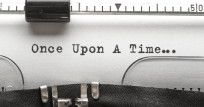Strandbeest C4D Leg Rig - Free Download
I have always been fascinated by the design of Theo Jansen’s Strandbeest. He designed a mathematical and natural leg system and extended it to giant Strandbeesten (StrandBeasts) moving on the wind. Be sure to check his site if you find it interesting, because it goes further. Storing wind pressure in plastic bottles, the "brain" of the beast, feeling water ...
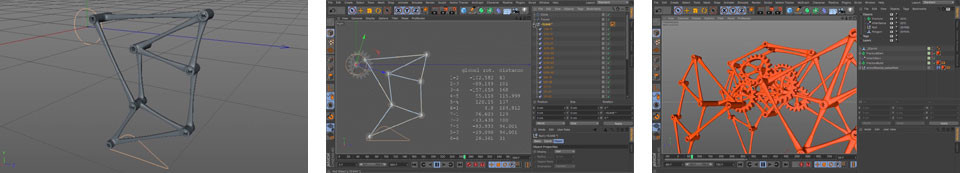
There are many Strandbeest models available online, but none with the right dimensions. After some research, I came across the site of Scott Burns. He had optimized the sizes and after the necessary triangular calculations (including the "hidden" triangles;) I decided to make my own animatable model.
Strandbeest leg rig setup
If you download the source file below, you can view all angles, sizes, and constraints. I’ll briefly explain some of the basic principles.
- The leg has two fixed axes: the center of the circle & the axis in the middle of the leg. By making the angle between these 2 points almost 16 degrees, the foot/bottom of the leg rig follows a practically flat line with the floor.
- Hinge connectors & dynamics form the first part of the setup. In this hierarchy, there is a Null object with two keyframes. Animate these as you want, and the dynamic system takes care of the rest of the movement.
- The second part mainly contains Null objects that follow the dynamic rig with the help of constraints. The constraints include Position, Aim & Up-Vector, whereby you must not forget that the Aim constraint always has priority over the Up-Vector.
- Among these Nulls is the geometry that is also prepared using similar constraints as above. If you watch the video below, you will get an impression of how I modeled the base of the leg.
- To get rid of the dynamics, you can - after determining your rotation speed - bake the moving Null objects under "constraints/geo". What remains are the position and rotation keyframes of your entire leg.
The leg rig works in Cinema 4D R17-20 (and perhaps in earlier versions, but I haven’t installed those anymore:)
DOWNLOAD NOW: StrandBeest_legRig.c4d.zip
The finishing touch with Non-circular gear
To create a beast that is really stable on four legs, it is necessary that 3 feet are touching the ground at any given time. Despite the claim from Scott's four-legged system, it was just not enough to achieve the above. And almost good, is not good enough in this case, I thought. As can be seen in the video, I, therefore, modeled a non-circular gear, with the result that in turn, one leg went faster than the rest.
DOWNLOAD the complete model with animation here – 8.3 MB
3D print model
And of course, I also wanted to hold a model in my hand to play with. With 3D printing, you pay for both the size and the individual elements of your print. Given that the Strandbeest consists of 38 separate parts, I decided to make a compact version and "weld" all parts together with thin rods. Handy for your wallet, but a shitty job to do. Music on – click mode on…
Strandbeest: _Size: 13.6 MB zipped _FBX: 1 million+ triangular polygons // To have the model printed, you most likely have to provide an STL, you can do this simply by exporting your fbx from Cinema 4D to stl (where the file size increases 4x:) _Dimensions: 130x105x83mm (units/cm) - 40% of the original model // Don't print the model much smaller. This may result in the “connecting plugs” not being printed right.
Tip: Use nail scissors to separate the parts after printing.
DOWNLOAD the model for 3D print here
Note about making 3D prints
Always check whether your model is technically correct via “Model Mode / Mesh Checking”. Turn off "Complex Poles" and "Not Planar Polygons", the model must be exported to triangles anyway. The main checks are the "Boundry Edges" and "Bad Polygons", if these are no longer present, then your model is good. At least... When triangulating high res meshes, something often goes wrong. Therefore, do the mesh check for the 2nd time and do not leave this to your export alone.
Tip: It can be quite challenging to find the flaws in a high-density model. Select the errors via the buttons in the Mesh Checking tag & cmd (or control) click on point mode. In this way, you will see the items to be solved more quickly.
For other great C4D recourses, also take a look at ThePixelLab. If you have questions about the setup or want to know more, you can always call me via CallTheONE.
-
Ales Zahradkaarchitect and tutor€ 0,35 pm
-
Jochem de KlerkCreative missionaryFree
-
Michai Mathieu MorinArt Production€ 5,32 pm
-
Antony BuonomoDesigning, writing€ 0,49 pm
-
Paola EscandonAnimator€ 0,10 pm